Installing the Floppy Drive, Hard Drive, and CD-ROM.
Installing the Floppy Drive, Hard Drive, and CD-ROM.Attaching the Floppy Drive to the Case.

- The step-by-step process is used for installing either a 3.5” drive or 5.25” drives.
- Make sure the floppy cables and power cables are long enough to reach the drive before starting.
- Verify the drive is mounted right side up or it will not work.
- Step 1. Select which drive bay is to be used for the floppy drive. Remove the faceplate of that bay, and save the faceplate for future use.
- Step 2. Without connecting anything, insert the drive into the chosen bay, making sure it fits properly.
- Step 3. Select the proper size screws (preferably those that came with the drive). If using brackets to hold the drive in place, secure them now, or simply use the screws to attach the drive to the bay.
- Step 4. Attach the power and ribbon cable to the drive. If other drives are to be installed, this step can be skipped. This provides more maneuvering room in the case, especially if there are no removable drive bays. The drive cable and power cord can then be connected after all the drives have been installed.
- Check your work.
Attaching the Hard Drive and CD-ROM to the Case.
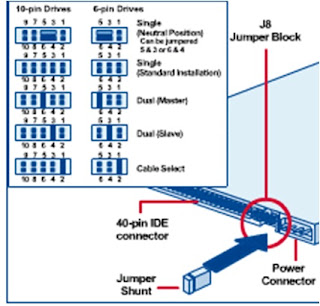
- Attaching the hard drive and CD-ROM are basically similar processes.
- Make sure that the interface cable will reach the drive in its intended location.
- With IDE/ATA drives, the length of the cable is limited to 18" and less, in some cases.
- The designation of a hard drive or CD-ROM drive as either master or slave is generally determined by the jumper configuration, not by the order in which the drive is daisy-chained to the other drive.
- It is much easier to configure these drives before installing them in the computer case.
- Before setting the jumpers, determine the types and number of drives to install.
- In a basic system that only has one hard drive, set the jumper to “master”. Some drives have another setting called “single”.
- The CD-ROM is similarly easy to configure. However, jumpers may be located in different places on each drive and may even be labeled differently.
- Set the CD-ROM to “master” if it is the only drive connected to the second IDE channel.
- The hard drive can be inserted in any free bay in a computer case. However, there are some things that should be considered:
- They can generate a lot of heat. Therefore, keep these drives as far away from other hardware as possible
- If it is necessary to install a drive cooler, make sure there is enough room
- Install a hard drive away from the power supply
- Try to keep the hard drive near the front of the case. It will benefit from the cooling effect of the air current drawn into the case through the front by the system cooling fans
- Cover the four general steps for mounting a hard drive.
- Installing the CD-ROM is not very different than installing the hard drive.
- Remove the drive bay cover first. Then set the CD-ROM jumper to master since it will be connected to the secondary IDE channel.
- Slide the drive into the bay from the front, making sure that it is flush with the front panel, and screw it in place.
- In some computer cases, particularly the mini towers, it can be quite challenging to work behind the CD-ROM because of its length and also because it is obstructed by the power supply.

- The floppy drive exchanges data with the motherboard devices, including the microprocessor, via a 34-pin flat ribbon (data) cable.
- The hard drive, CD-ROM, and DVD exchange data signals with the controller on the motherboard by means of a flat ribbon cable.
- Cover the four steps to connect the floppy drive to the motherboard.
- Cover the four steps to connect the hard drive, CD-ROM, and DVD to the motherboard.
- Small cable drive connectors from the power supply provide power to the floppy, hard drive, and the CD-ROM. The cable connectors have a female 4-pin plug that connects to a male 4-pin connector at the rear of each drive.
- Two different power voltages are required for proper functioning of the drives. The circuit board and the logic chips are designed to use the +5v power. The drive motors use the +12v power.
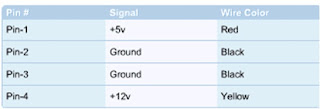
- Attaching the power cables to the floppy drive, hard drive, and the CD-ROM is simple since all the connectors are keyed and can only be inserted one way.






0 komentar: