Installing the Motherboard
Installing the Motherboard into the Case.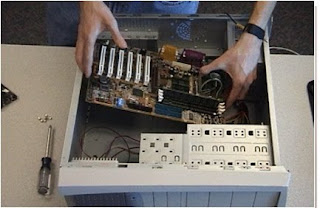
Before installing the motherboard, review the section on motherboards in Chapter 2 "How Computers Work".
Attaching the LEDs, Keylock, and Speaker.

- LEDs, the status lights, are useful in indicating whether components inside the computer are on or working.
- LEDs that could be installed are for power, turbo, and the hard drive.
- The keylock switch is used to prevent non-authorized individuals from booting the computer and changing the BIOS settings.
Connecting Power Supply Cables to the Motherboard.

- After successfully installing the motherboard in the computer case, proceed with attaching the appropriate power supply connector(s) to it.
- This process is easy with an ATX (boards and power supply) because there is only one connector that is also keyed to fit only one way.
- Cover the steps for connecting the power supply cables to the motherboard.






0 komentar: